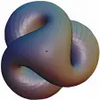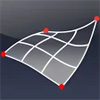Raster to vector converter for Windows
Raster to vector converter for Windows
Vote: (3 votes)
Program license: Trial version
Developer: Elgorithms
Version: 2.0.011
Works under: Windows
Vote:
Program license
(3 votes)
Trial version
Developer
Version
Elgorithms
2.0.011
Works under:
Windows
Pros
- Over 100 customization options for personalized vector design
- Pre-conversion vector preview for optimal adjustment
- Efficient use of CPU resources, suitable for complex tasks
- Equally beneficial to both novices and seasoned professionals
Cons
- Steep learning curve due to extensive features
- The abundance of tweaks can potentially overwhelm beginners
Streamline Your Vector Design Process with MagicTracer
MagicTracer is a comprehensive solution that specializes in converting raster images into fully-fledged vector drawings, a tool that serves as an indispensable asset for design professionals across various industries, especially within fields like construction design and architecture. This Windows-based software is adept at turning a plan or concept visualized in a JPEG format into a sequence of geometric shapes that are finely detailed and modifiable for high precision work.
Feature-Rich Vector Conversion at Your Fingertips
Boasting over 100 customization options, MagicTracer is tailored to cater to an array of design requirements, ensuring that you can fine-tune its functions to match your specific project needs. The software empowers you to take control of the vectorization process, providing a versatility that can handle even the most demanding vectoring tasks.
The heart of MagicTracer lies in its ability to significantly simplify the vectoring process, which is historically known to be both time consuming and resource intensive. By incorporating a feature that allows users to preview vectors before executing a full conversion, it delivers a valuable layer of convenience and flexibility. This pre-conversion preview capability not only saves time but also allows for adjustments to the plethora of settings available, helping to achieve the perfect vectorized outcome before a commitment is made to the complete process.
Designed to Optimize Workflow
Navigating through MagicTracer’s extensive settings can initially present a learning curve. With the multitude of tweakable options present, users may find themselves fine-tuning settings to understand the nuances and impacts of each choice. However, this depth of customization is what differentiates MagicTracer and provides the professional user the capacity to excel in their vector design requirements.
Despite its rich feature set, MagicTracer remains accessible, serving both beginners and experienced professionals with equal prowess. It acts as an entry point for those new to the world of vector design, while simultaneously standing as a robust tool for the seasoned professional seeking to streamline their workflow.
Performance That Meets Professional Standards
In terms of performance, MagicTracer performs efficiently even when handling larger JPEG files or complex designs, minimizing the strain on CPU resources compared to other vectoring processes. This emphasis on performance underscores MagicTracer’s commitment to facilitating a smoother design process that helps maintain focus on creativity and productivity, rather than technical hindrances.
Conclusion: A Versatile Tool for Design Enthusiasts
MagicTracer emerges as a vectorizing powerhouse with a clear mission to optimize and refine the vector creation process. Despite the initial investment of time to master its extensive custom settings, the payoff is a customized and streamlined workflow that can meet a wide spectrum of design needs. Whether you're establishing your place within the architectural realm or looking to elevate your current design methodologies, MagicTracer provides a foundation of precision and efficiency that can significantly benefit your projects.
Pros
- Over 100 customization options for personalized vector design
- Pre-conversion vector preview for optimal adjustment
- Efficient use of CPU resources, suitable for complex tasks
- Equally beneficial to both novices and seasoned professionals
Cons
- Steep learning curve due to extensive features
- The abundance of tweaks can potentially overwhelm beginners